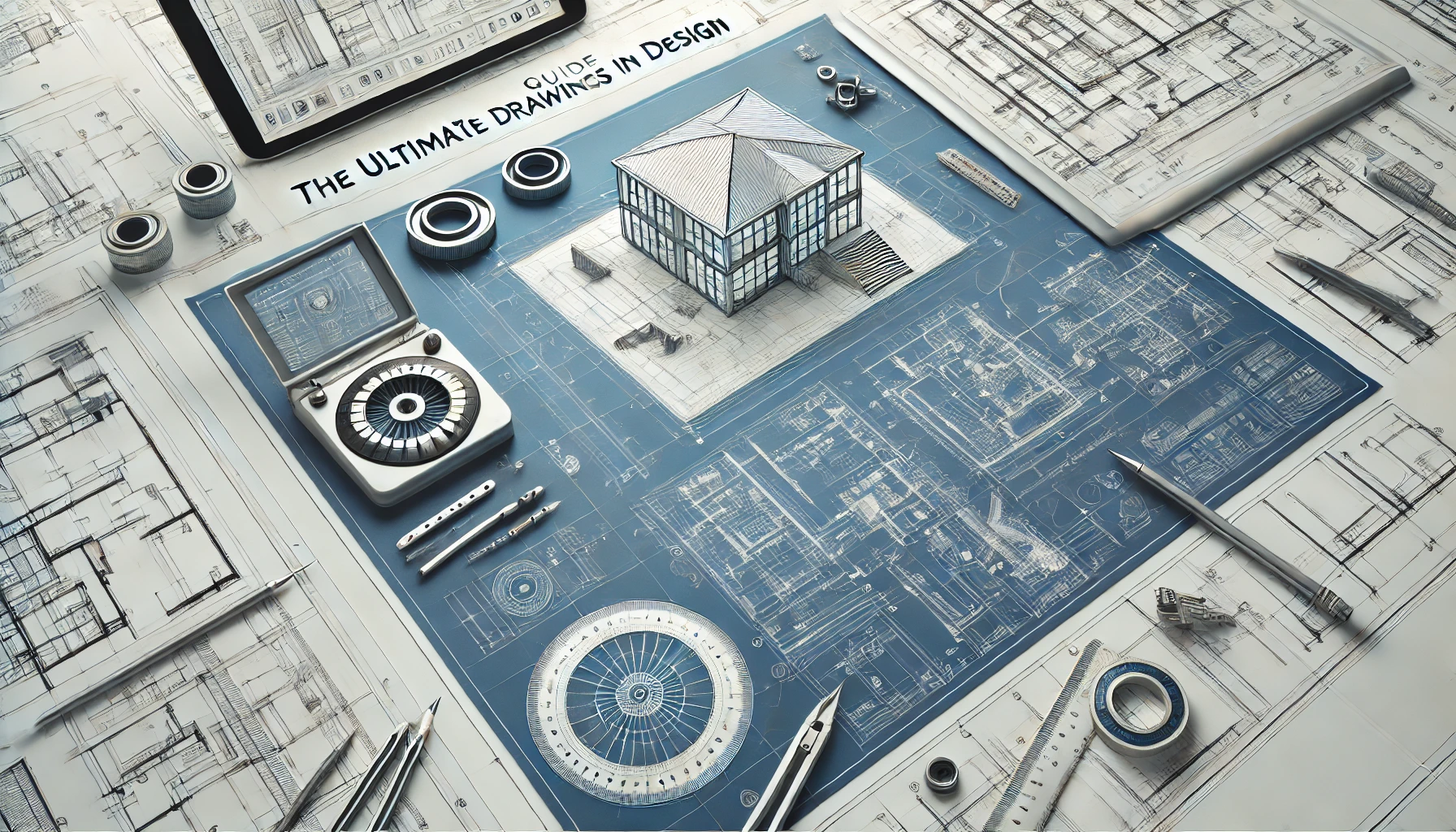Introduction
In the world of design, 2D drawings hold a foundational role. Whether you’re an architect, engineer, or graphic designer, mastering 2D drawings is essential for turning creative ideas into concrete plans. This comprehensive guide will take you through everything you need to know about 2D drawings, from basic concepts to advanced techniques, including the best tools available in 2024. By the end of this article, you’ll have a robust understanding of how to create, refine, and utilize 2D drawings in your projects.
What Are 2D Drawings?
2D drawings are flat representations of objects or designs that focus on length and width without incorporating depth. Unlike 3D drawings, which add the dimension of depth, 2D drawings offer a simplified view, making them ideal for floor plans, elevations, and other technical illustrations. These drawings are crucial in various industries, including architecture, engineering, product design, and graphic arts.
Why 2D Drawings Matter in Design
2D drawings serve as the blueprint for any design project. They provide a clear, detailed outline of the project’s scope, allowing designers to visualize the final product before it’s brought to life. This preliminary phase helps identify potential issues, optimize materials, and communicate ideas effectively across teams. Moreover, 2D drawings are indispensable for obtaining necessary approvals from clients, stakeholders, and regulatory bodies.
Key Techniques in 2D Drawings
- Orthographic Projection: This is one of the most common techniques in 2D drawing, where different views of an object (such as front, top, and side) are presented in separate 2D planes. It’s essential for creating detailed and accurate representations of complex structures.
- Isometric Drawing: Although primarily associated with 3D representation, isometric drawing can also be applied in 2D contexts to provide a pseudo-3D effect, helping to visualize how components fit together.
- Cross-Sectional Drawing: This technique involves slicing through an object to show internal components, crucial for engineering designs and architectural blueprints.
- Dimensioning: Proper dimensioning ensures that all elements of the drawing are accurately represented in terms of size, scale, and placement. This is critical for ensuring that the final product adheres to the design specifications.
Essential Tools for 2D Drawing in 2024
- AutoCAD: Still the industry standard, AutoCAD offers robust features for creating detailed 2D drawings. Its precision, extensive toolset, and customization options make it a go-to for professionals.
- SketchUp: While often associated with 3D modeling, SketchUp’s 2D drawing capabilities are also highly regarded, particularly for quick conceptual sketches.
- CorelDRAW: Ideal for graphic designers, CorelDRAW provides powerful vector-based tools for creating detailed illustrations and 2D designs.
- Adobe Illustrator: Another favorite among graphic designers, Illustrator is perfect for creating intricate designs, technical illustrations, and typography-based drawings.
- LibreCAD: For those looking for a free alternative, LibreCAD is an open-source tool that offers a comprehensive set of features for 2D drawing.
Best Practices for Creating Effective 2D Drawings
- Start with a Clear Plan: Before diving into the drawing process, ensure you have a clear understanding of what you need to convey. Define the purpose of the drawing, the necessary views, and the level of detail required.
- Maintain Consistent Line Weights: Different line weights can indicate different types of information (e.g., object boundaries, hidden elements, etc.). Consistency in line weight improves readability and communication.
- Use Layers Wisely: Organizing your drawing into layers allows you to manage complex drawings more effectively. Layers can be used to separate different elements, making it easier to edit specific parts without affecting the whole.
- Detail vs. Simplicity: Balance is key. Include all necessary details but avoid clutter. Overly complex drawings can be difficult to read and understand, especially for those not familiar with technical drawings.
- Review and Revise: Always review your drawings with a fresh perspective or ask a colleague to check them. This step is crucial for catching errors that might have been overlooked during the initial creation phase.
Common Challenges and How to Overcome Them
- Scaling Issues: Maintaining the correct scale throughout the drawing process is essential but challenging. Always double-check your measurements and use software tools that help enforce consistent scaling.
- Cluttered Drawings: Too much detail can overwhelm the viewer. Use hierarchy and focus to guide the viewer’s eye through the drawing in a logical and understandable way.
- Communication Gaps: Ensure that your 2D drawings are universally understandable by adhering to standard symbols, notations, and conventions in your industry.
The Future of 2D Drawing in Design
While 3D modeling and virtual reality are gaining popularity, 2D drawings remain irreplaceable in the design world. Their simplicity, ease of use, and ability to convey essential details quickly make them indispensable. In the future, expect 2D drawing software to integrate more with 3D tools, allowing for seamless transitions between different phases of design. Additionally, advancements in AI will likely automate more of the drafting process, allowing designers to focus more on creativity and less on technical details.
Conclusion
2D drawings are the bedrock of design. Mastering this skill opens up numerous possibilities in various fields, from architecture to graphic design. By using the right techniques and tools, you can create clear, accurate, and effective 2D drawings that communicate your vision precisely.
Whether you’re just starting or looking to refine your skills, remember that practice and continuous learning are key. The world of design is always evolving, and staying updated with the latest tools and techniques will keep you ahead in the game.